You can share your calender between your Zimbra users if you have subscribed for the Premium or the Enterprise packages. Please check out the steps below to setup the calendar sharing for the Zimbra.
1. Login to your webmail: https://zimbra.mailbox.ae
2. Right click the calendar and select Share Calendar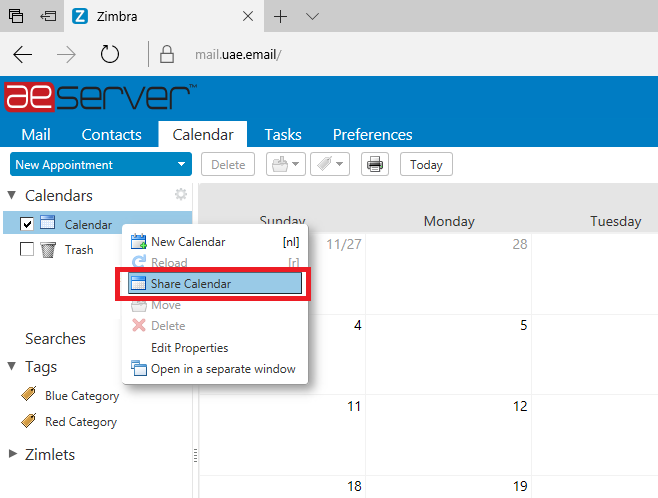
3. Type in the email address of the person to share your calendar with, select their 'Role'.
4. Copy the corresponding URL by right clicking and copying the link location; then click 'OK'.
5. Send the URL to the person you are sharing your calendar with.
To open a shared Zimbra calendar in Microsoft Outlook:
1) In Outlook go to the calendarsection.
2) Click on 'Open Calendar' and select 'Open Internet Calendar'.
3) Enter the URL you received from the person sharing their calendar with you and enter it here.
4) Type in your credentials.
5) You'll now see their calendar in theleft column of the calendaring section of Outlook.
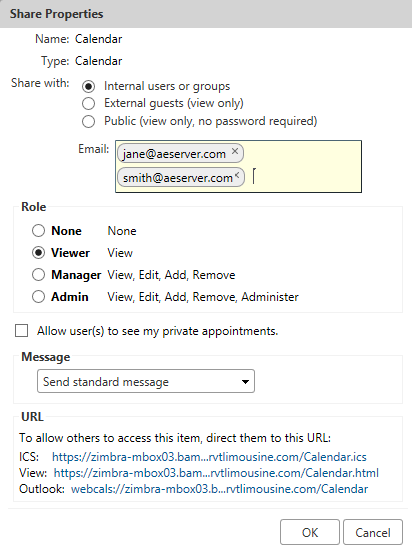


**Note: To open a shared Zimbra calendar in an application other than Outlook, copy the URL for 'ICS' and find the shared calendaring section of your program topaste the link into.
Important Links:
- Zimbra setup on iPhone: https://wiki.zimbra.com/wiki/Zimbra_Mobile_Installation_and_Setup_for_iPhone
- Zimbra setup on Android: https://wiki.zimbra.com/wiki/Zimbra_Mobile_Installation_and_Setup_for_Android
- Zimbra Knowledgebase: https://wiki.zimbra.com/

